VPN - Install GlobalProtect
Install Global Protect VPN - Must be done from home to be able to access the downloads
Download the version that corresponds to your operating system
Double-click the downloaded file to install
If you are asked for an administrator password, submit a ticket to IT for assistance. https://aweoffice.atlassian.net/servicedesk/customer/portal/2/group/1/create/1
Click Next (3 times) to accept the default installation and click Close when finished.
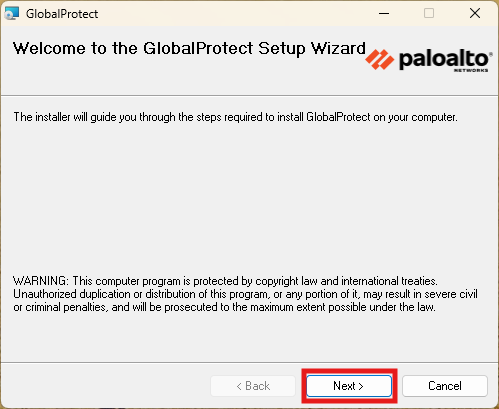
Installing GlobalProtect
.jpg)