Make Changes/Cancel/Add a New Booking
To change the date/time/location of your meeting, to cancel your meeting, or to add a new meeting to the reservation:
Click My Events
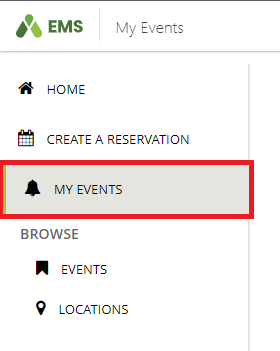
Click the name of the reservation

Click the blue pencil to edit or the red minus sign to cancel
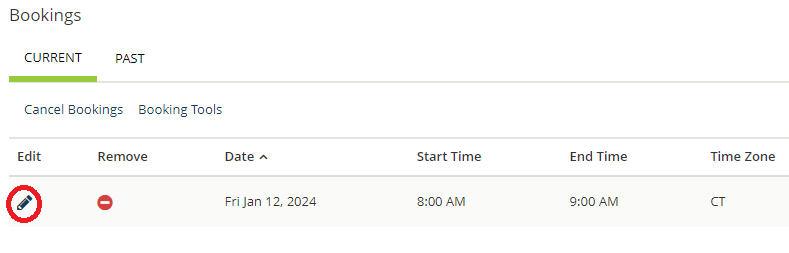
Click the New Booking button to add a new meeting
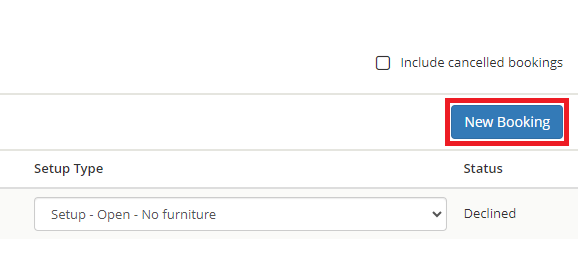
.jpg)