Intro to Web App
Create an account:
Click Sign In
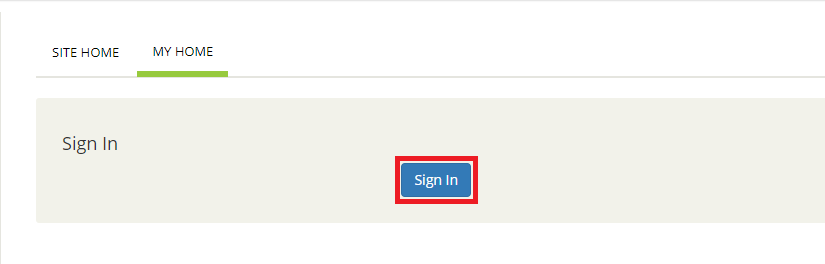
See what is happening across campus:
Click Browse – Events
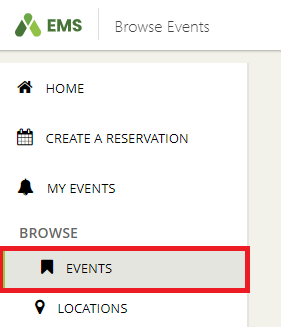
Select Daily List, Weekly List, or Monthly List
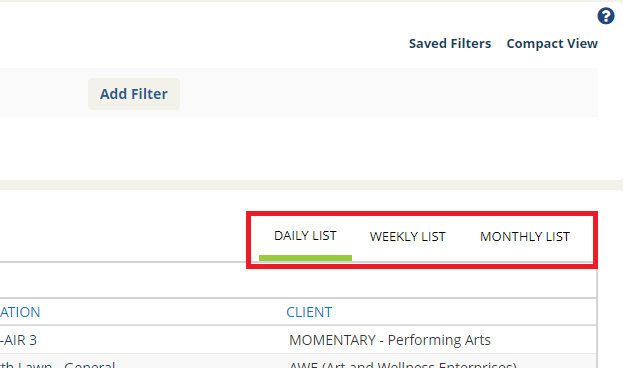
Select the date you would like to view
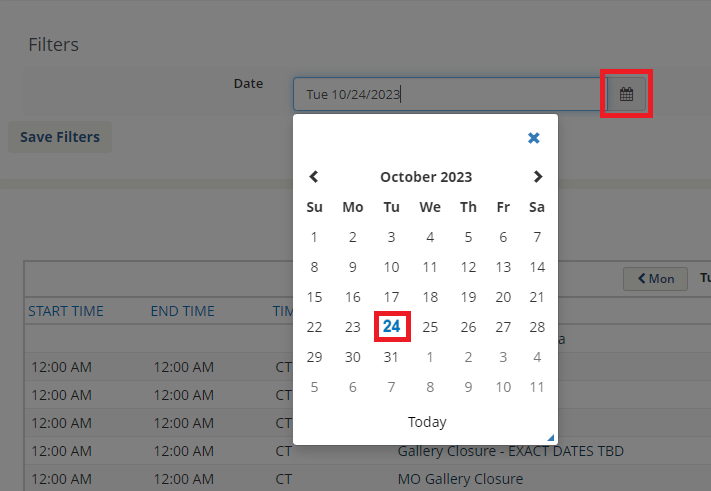
Click Add Filter to sort by a location (Crystal Bridges or the Momentary) or by a specific room (optional)
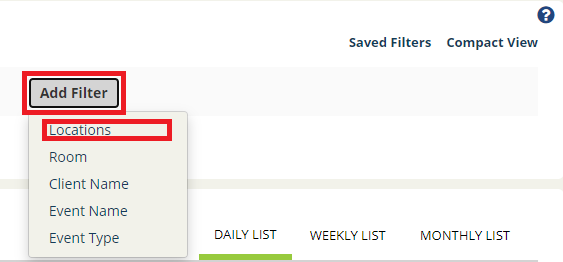
Browse for available space:
Click Browse – Locations
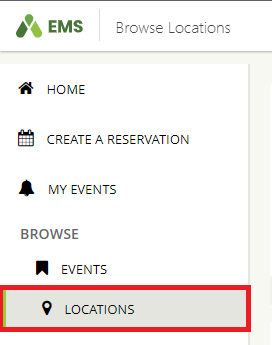
Select the date you would like to view

All existing bookings will show as blue blocks on the calendar. Thin blue blocks indicate set-up and tear-down times
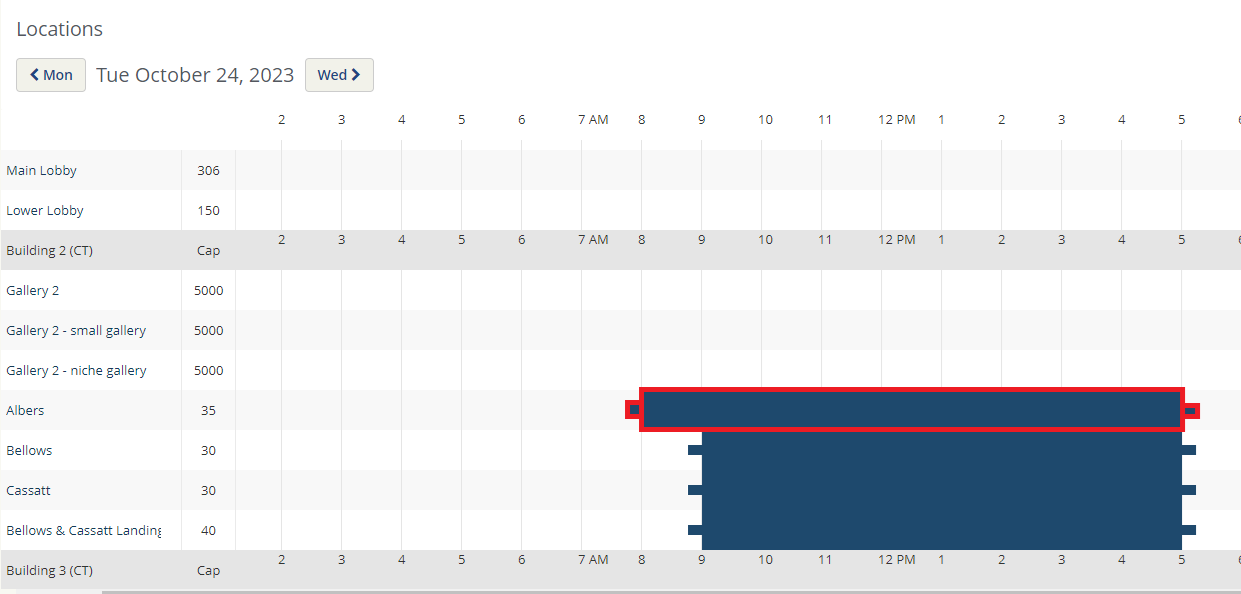
Click Add Filter to sort by a specific room (optional)
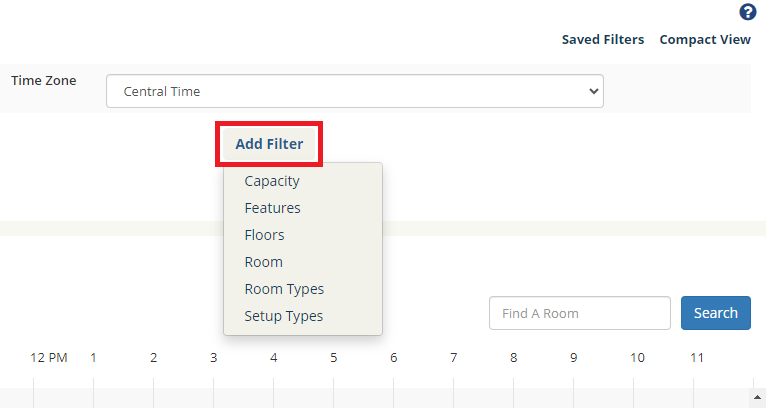
or
.jpg)