Book An Event Space
Book an event space:
Click Create a Reservation
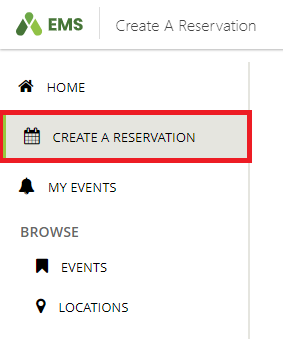
Select book now

Set the date and time selectors or create a recurrence
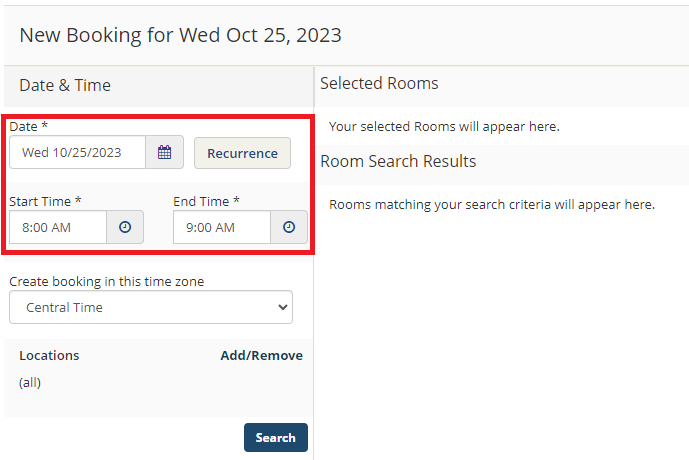
Click Search
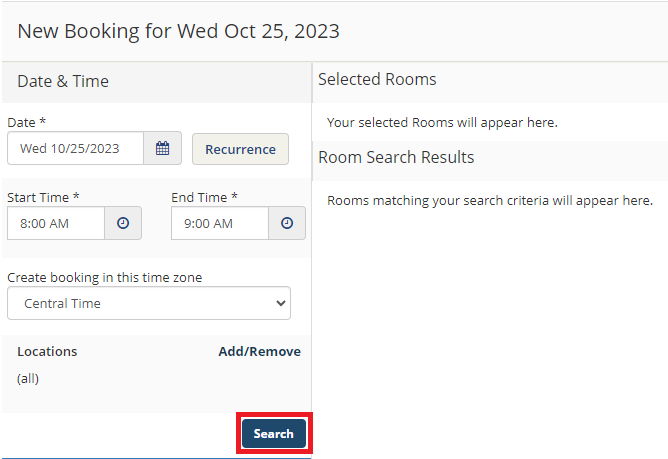
Click the green plus sign to add a room to your booking
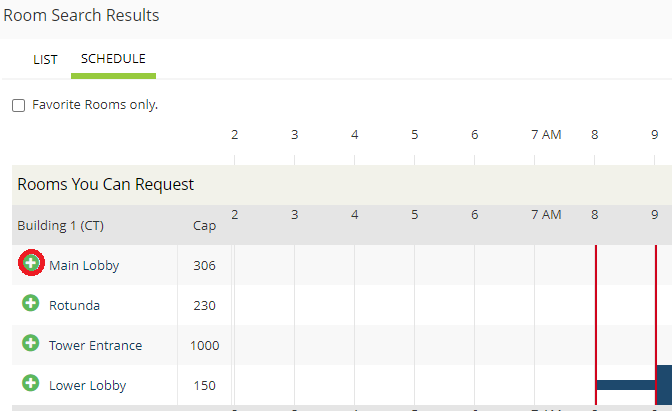
Set Number of Attendees to represent planned attendance
Leave the default Setup Type
Click Add Room

Scroll to the top of the page and click Next Step
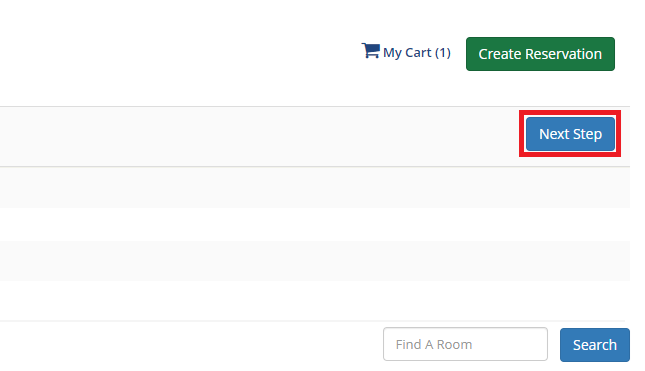
Optional event details:
If known, add PS Timeline information to indicate guest arrival, location, and escort
If applicable, add Special Door Access information to indicate time and location of any doors you require to be unlocked
If applicable, add Parking Details if you require reserved parking spaces
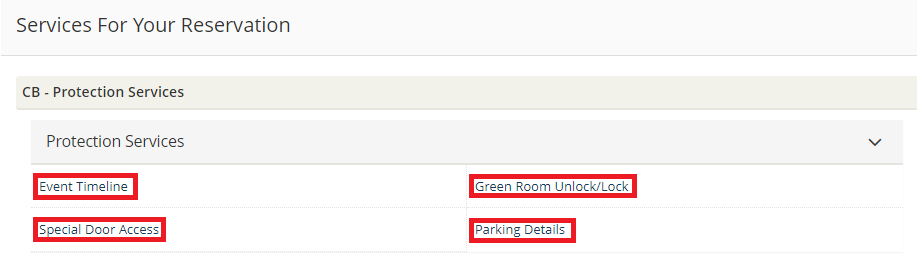
Scroll to the top and click Next Step
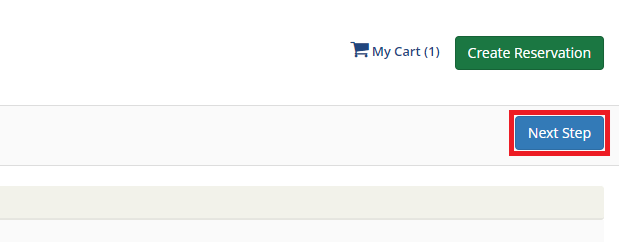
Finalize your event:
Type an Event Name
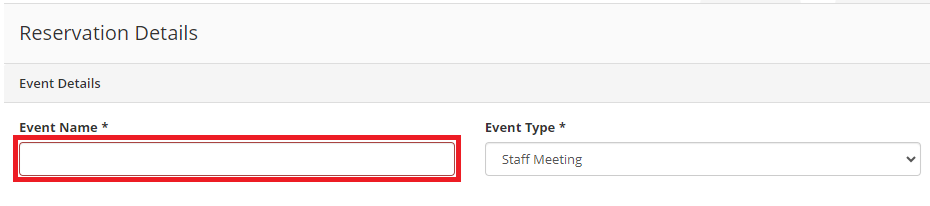
Select a client from the drop-down menu
Select your name (or other contact) from the drop-down menu
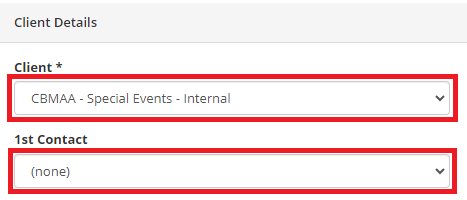
Describe your event (who, what, where)
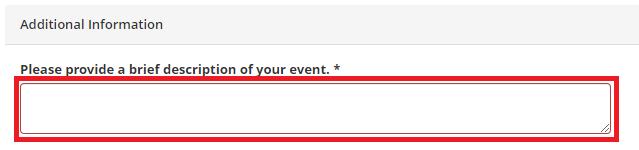
Do you need additional days for build/strike/set-up/tear-down/rehearse? Answer Yes or No
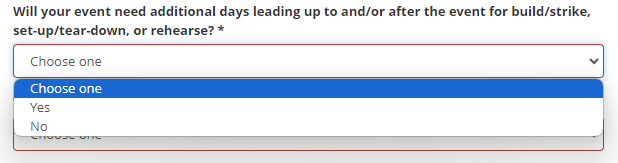
If you require additional days, list dates, times, and purpose
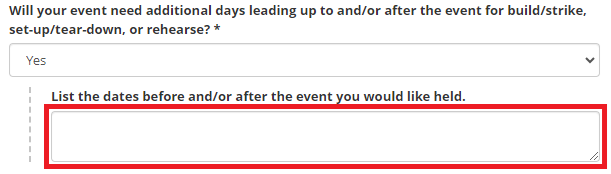
Does your event require AV or Production elements? Answer Yes or No
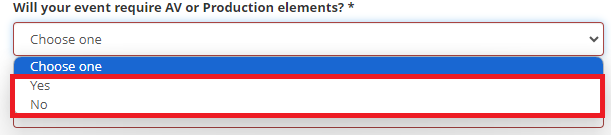
Does your event require catering? Answer Yes or No
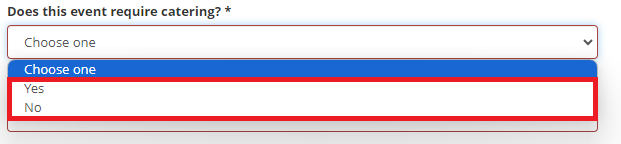
If your event requires catering, type answers to the following questions:
Do you need a Culinary cost estimate?
What is the billing code for this event?
What is your catering budget?
What kind of food & beverage are you interested in?
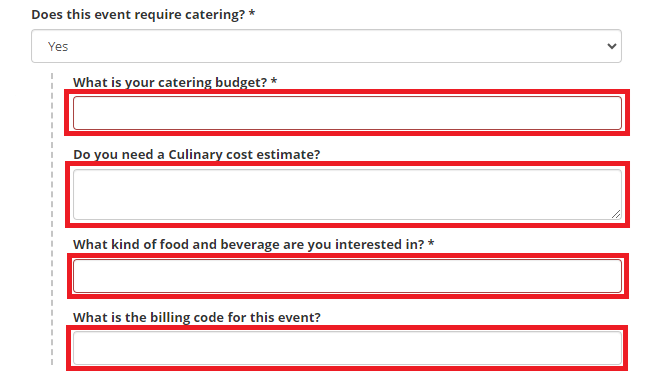
Is your event ticketed? Answer Yes or No
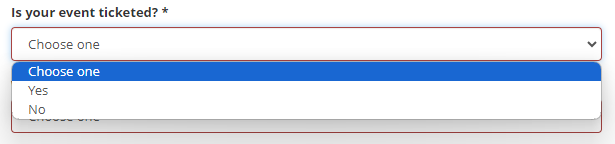
Would you like volunteer support for your event? Answer Yes or No
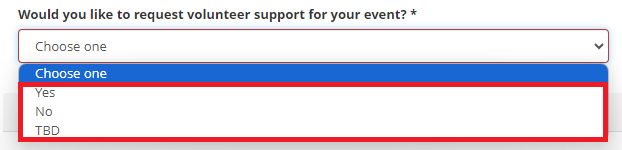
Click Create Reservation
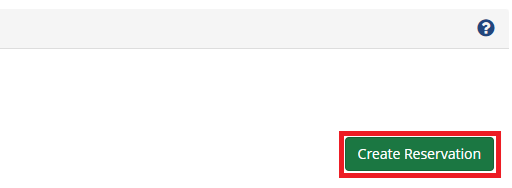
.jpg)