Report Junk and Phishing Email
Reporting suspicious emails helps protect our data and teaches the Microsoft filters to catch spam and suspicious email before it arrives in your inbox.
Report a Message as Junk or Phishing
Click the Report Message button (or if using Outlook on the web, select from the dropdown menu).
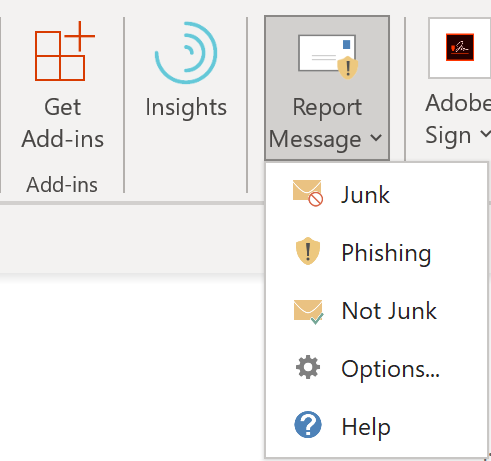
Report the message using one of the below categories.
Junk: The message is spam that advertises unwanted products. It will be sent to your Junk Email folder, and the sender will be added to the Blocked Senders List.
Phishing: The message is an attempt to get you to click on a suspicious link or disclose login information or other personal data. It will be moved to your Deleted Items folder and reported to the IT team.
Not Junk: The message came from a trusted source and was filtered to your Junk Email folder by mistake. It will be moved from Junk Email to your Inbox, and the sender will be added to the Safe Senders List.
Note: The Outlook app is required to use this feature on your mobile device.
.jpg)