Printers - How to Add From DC08
Open up File Explorer.

File Explorer
In the address bar in File Explorer, type \\dc08 and hit enter.

Look for whatever printer you are needing access to (example: Store Warehouse Canon) and then double click on it. The driver will start installing automatically.
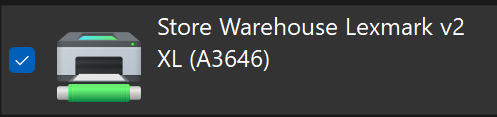
Once you see the print document queue pop up, you’re good to go! You should be able to start printing.
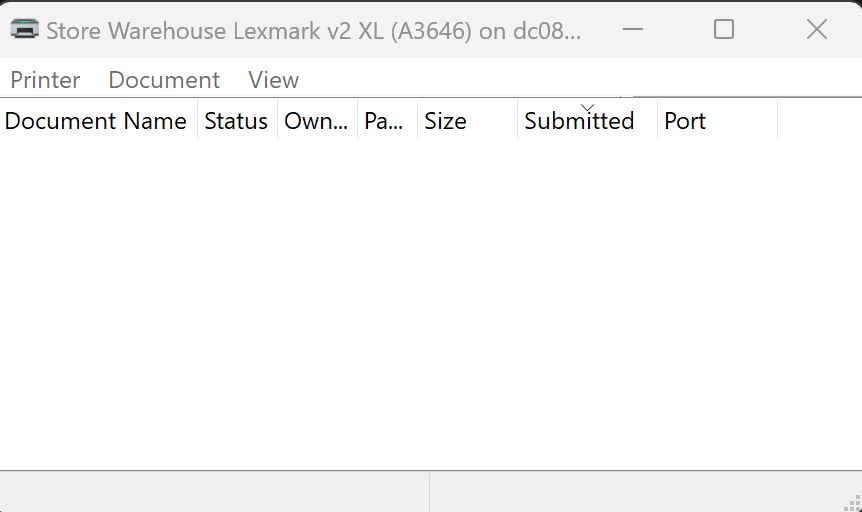
.jpg)