Laptop Screen Sideways
Right click anywhere on your desktop > Display Settings
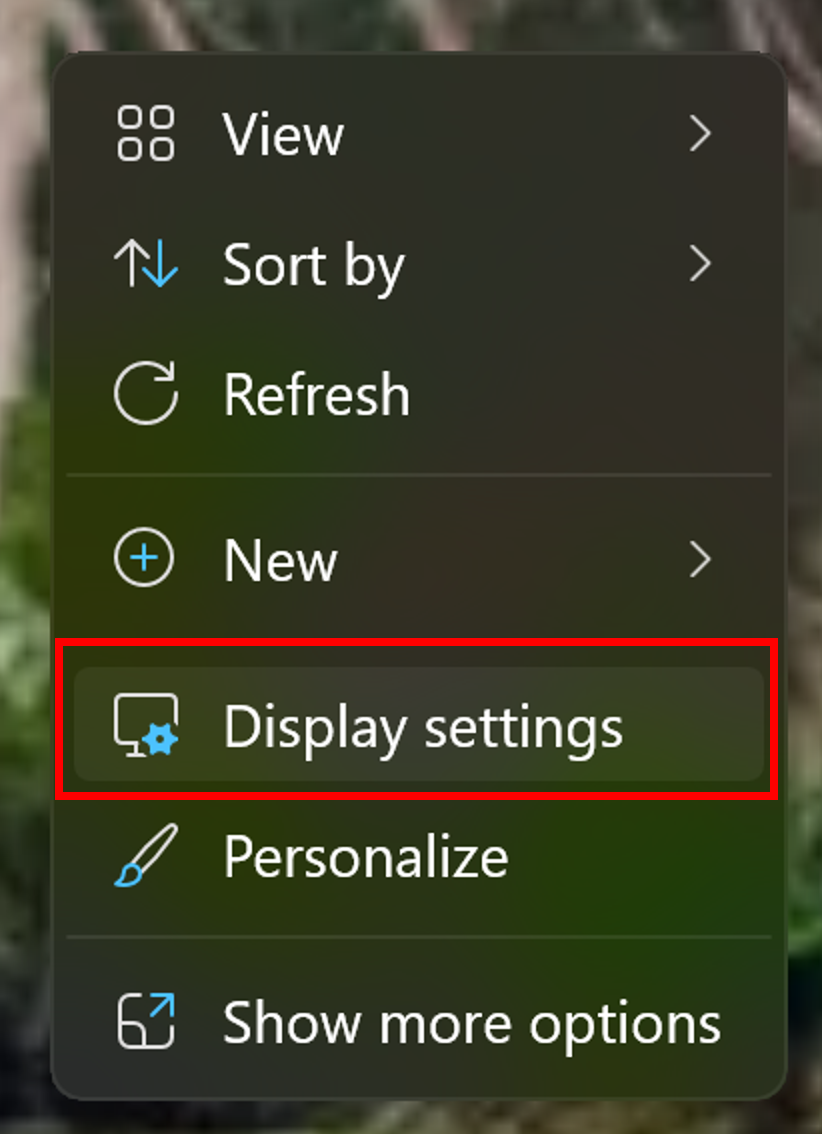
Scroll until you see the heading Scale & Layout.
Before the 24H2 Windows update, the only options there are Scale, Display resolution, and Display orientation. After the update, a new option gets added called Rotation lock that is by default switched off.
You will only see Rotation Lock if you are undocked/not connected to any external monitors.
Make sure Rotation lock is switched on and that Display orientation is set to Landscape.
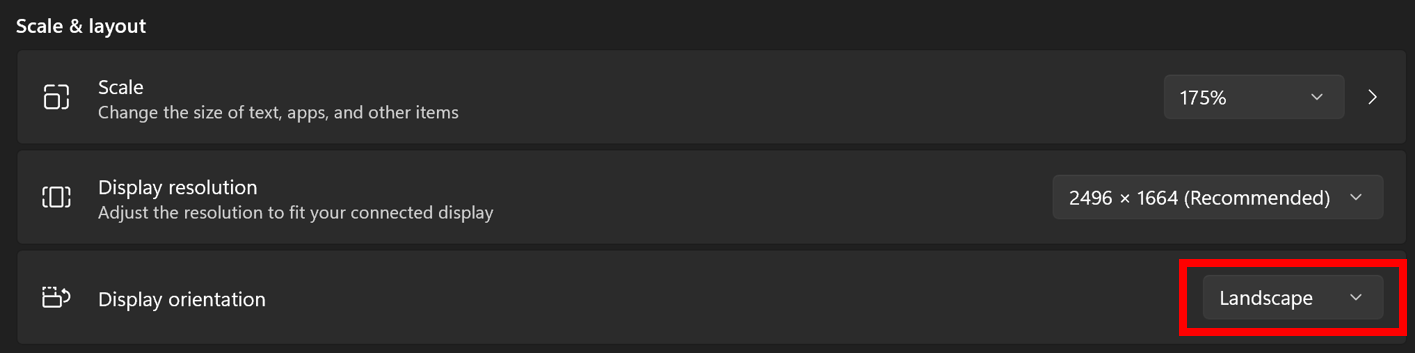
.jpg)