Keeper Password Manager
Cybersecurity starts with protecting your passwords, credentials and secrets. In an effort to continuously protect our whole business environment, we’d like to introduce Keeper. Keeper password manager is available to store your passwords and is secured by Single Sign On and Multi-Factor Authentication.
Who Needs Keeper
If you use any site or resource that requires a separate username and password from your work account, you need Keeper!
Login to Keeper Password Manager
Click Login
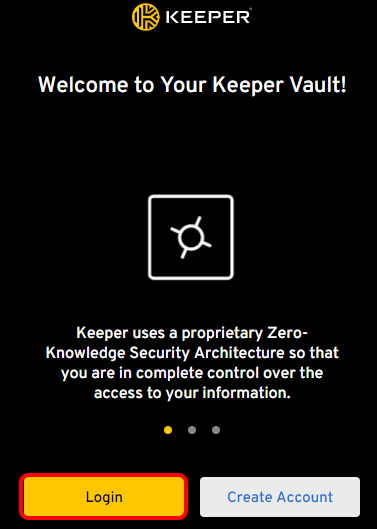
Enter your email address and click Next.
Make sure Enterprise SSO Login is selected
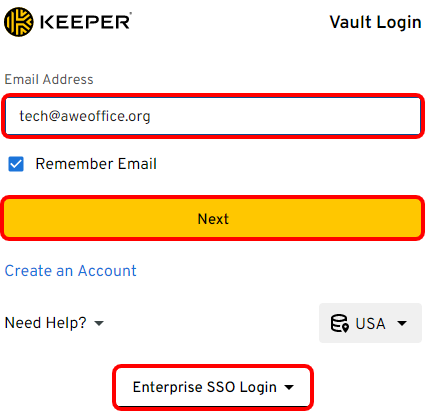
Import Passwords into Keeper
Import Methods - Import your passwords from another password manager or .csv file.
Security Audit - After you have imported your password, use Security Audit to see your weak or re-used passwords. Update your weak or re-used passwords on your websites and save the new password to Keeper.
Create New Records in Keeper
Password Generator - Keeper generates and securely stores strong, random passwords for all of your sites and apps with the click of the dice.
Available Browser Extensions
KeeperFill Browser Extensions - Download a Keeper browser extension for your web browser.
Keeper Mobile
Keeper Mobile - Need Keeper on the go? Download the mobile app.
Best Practices
Use a unique randomly generated password for each website or resource.
Never share your Keeper account with anybody, even IT.
Create your Keeper records with clear descriptive titles so they are easy to find.
Having trouble logging in? Email tech@aweoffice.org
.jpg)