Financial Edge App - Accessing Databases
Navigate to app.blackbaud.com
Enter your email address and you will be redirected to the AWE Sign In page.
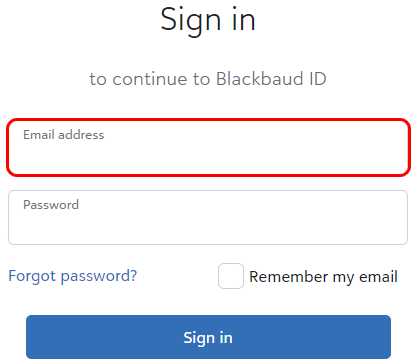
Enter your password and click "Sign In".
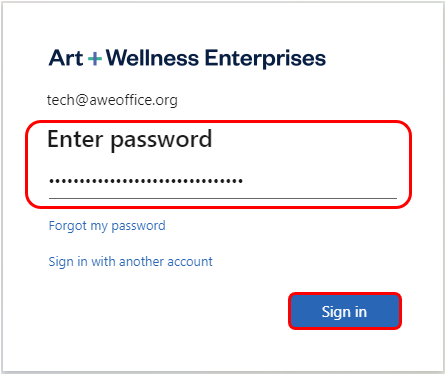
Click the Menu bar on the top left, then click "Financial Edge NXT".
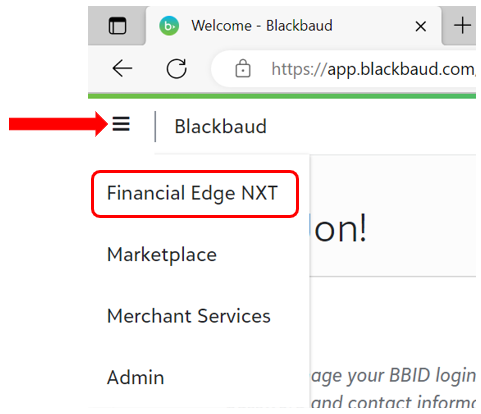
Click the "Coin" menu on the top right, click the database name, and then click "Open database view".
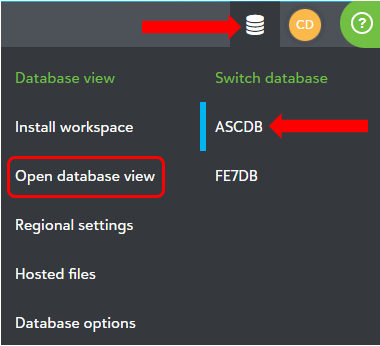
A file named "launch.ica" will download. Run the file to launch the Financial Edge Database
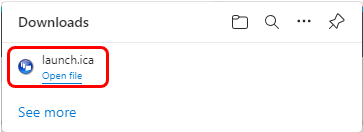
If you get a Security Warning pop-up, click Permit Use
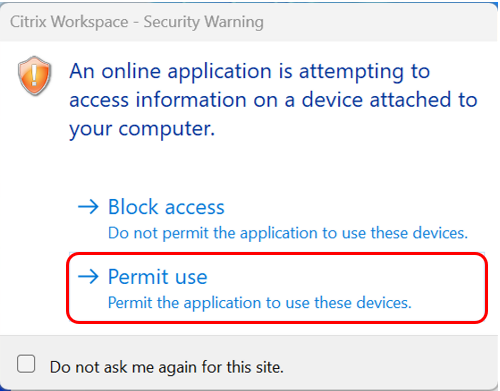
When you are done with Financial Edge, Click File > Exit and Sign Out
Repeat the steps from the beginning each time you launch a database.
.jpg)