Agiloft Word and Outlook Add-in
Sign in to Agiloft Add-in
Click on the Agiloft Contract Assistant Add-in on Word or Outlook toolbar.

Click Sign In
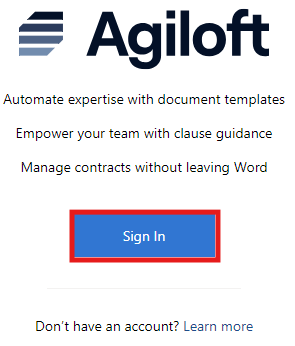
Enter the Server URL and KB Name
Server URL: https://artandwellnessenterprises.agiloft.com
KB Name: Art and Wellness Enterprises
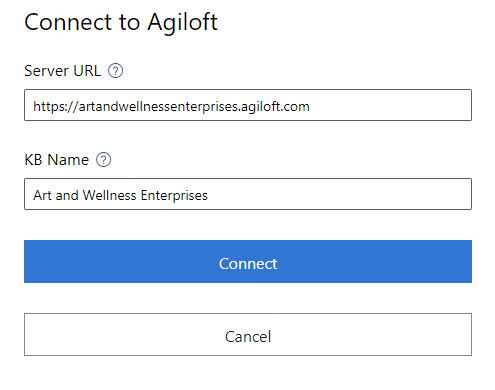
Click Login via SAML
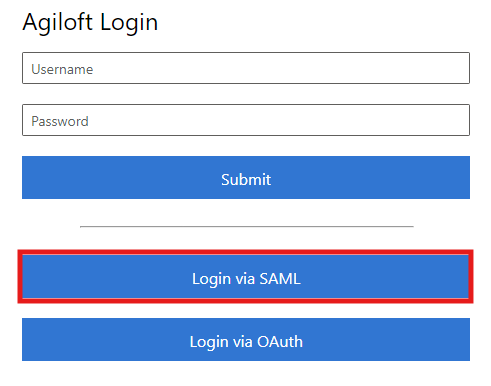
If prompted, sign in with your work account and password
.jpg)